
Experience Tinkerine Cloud on your favourite device.
Compatible with Google Chrome, Firefox, Safari, Microsoft Edge.
Frequently Asked Questions
What happens when my cloud storage is full? 

Rest assured that you can always use the slicing features of Tinkerine Cloud by directly importing files from your computer regardless of how much storage is available on your account. Of course, you have full control to delete any existing files or upgrade your storage capacity at any time.
Where are the servers that store my data located? 

By default, the data that we collect from you may be transferred to, and stored at, a destination on Canadian soil. It may also be processed by staff operating inside Canadian soil who work for us or for one of our suppliers.
Will my personal information ever be shared to third parties? 

Tinkerine will never sell, rent, or license your personal information to third parties. We only collect and share your information where necessary. We may disclose such information to third parties if:
• We are under a duty to disclose or share your personal data in order to comply with any legal obligation;
• We need to enforce or apply our terms of service and other agreements; or
• We need to protect the rights, property, or safety of us, our customers, or others.
• We are under a duty to disclose or share your personal data in order to comply with any legal obligation;
• We need to enforce or apply our terms of service and other agreements; or
• We need to protect the rights, property, or safety of us, our customers, or others.
Am I able to completely delete my data from your servers? 

Of course! You have the ability to delete your account either directly or by request at any time. If you delete or request for your account to be deleted, it will be completely removed from our servers within a commercially reasonable time frame.
I’m looking for Tinkerine Suite. Can I still download it? 

Tinkerine Suite has been replaced by Tinkerine Cloud and is no longer supported. However, if you wish, you can still download the legacy PC version (Windows XP or later) here.



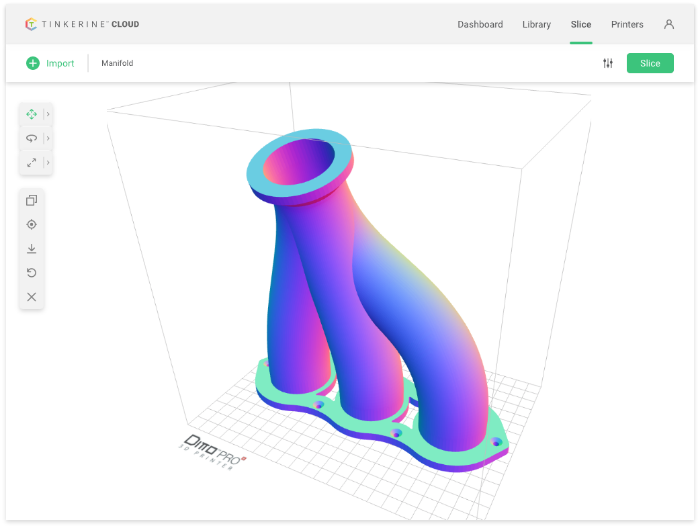


 300 MB or 30 files
300 MB or 30 files